Sign In
Registration
Secure your spot
Registration form
Please use the registration form below to secure your spot at the Forum. The registration process includes 4 to 6 steps:
- Step 1: Insert the registration code that you may have received, or alternatively insert your organisational email address so that our system can recognise which ACEEU stakeholder group you belong to (e.g. ACEEU Member Institution, ACEEU Council Member, ACEEU Project Partner, Triple E Awards Finalist). Not an ACEEU Stakeholder yet? Become an ACEEU Member.
Group Info Employee of ACEEU Member institution If you use your organisational email address, the system will automatically recognise your affiliation with a member institution. ACEEU Council Members & Peer Reviewers If you use the email address that ACEEU has used to communicate with you in the past, the system will automatically recognise you as an ACEEU Council Member or Peer Reviewer. ACEEU Project Partners Please use your organisational email address. Should the email address not be linked to your organsiations domain (e.g. @university-xyz.com), please contact us at team@triple-e-awards.com and we provide you with a registration code. Triple E Awards Finalists Please use the registration codes that have been provided to all finalists. Contact us at team@triple-e-awards.com if you need more registration codes.
- Step 2: Based on the data provided in step 1, our system will show you the stakeholder group identified and ask you to confirm the type of registration / ticket you would like to get. If the system does not assign you to the right stakeholder group, please contact us at team@triple-e-awards.com
- Step 3: In the next step, please provide information on the Forum attendee
- (Step 4, if applicable): If your ticket requires a payment, you will be asked to provide billing information
- (Step 5, if applicable): Based on the billing information and selected payment method, you might be forwarded to our Payment Provider (PayPal) which also allows Credit Card payments
- Step 6: After successful registration, you will receive a confirmation email (potentially containing an invoice if you chose bank transfer, or a receipt if you have already paid)